Messaging Analysis in Teams, WhatsApp, and Other Messengers
Introduction
The API /virtualbot/best_option/ is designed to analyze text messages across various instant messaging platforms, such as Teams, WhatsApp, and Slack, allowing for the extraction of relevant information, classification of conversations, and detection of patterns. This API receives both data in JSON format and message attachments, automating the management of large volumes of messages in areas such as technical support, team collaboration, sales, and more.
Common Evaluation Criteria for Messages:
– Conversation classification: Group conversations into categories such as support, sales, operations, inquiries.
– Sentiment analysis: Detect whether the tone of messages is positive, negative, or neutral.
– Specific data extraction: Capture information such as order numbers, dates, customer names, addresses, etc.
– Intent detection: Identify the intentions behind messages (e.g., request for help, follow-up, complaint, proposal).
– Keyword identification: Filter messages containing terms like “urgent,” “problem,” “emergency,” etc.
– Automated summaries: Generate summaries of long conversations, highlighting the most important points.
Examples of API Requests:
- Message Classification by Topic in Teams:
– Description: Classify messages from a work team into different categories, such as “technical inquiries,” “operations,” “support.”
JSON Request:
{
"user": "admin@company.com",
"type": "teams",
"prompt": "Classify the messages into the categories: Support, Sales, Operations."
}
- Sentiment Analysis in WhatsApp:
– Description: Analyze the tone of conversations in a WhatsApp group, useful for identifying whether customers are satisfied or frustrated.
JSON Request:
{
"user": "support@company.com",
"type": "whatsapp",
"prompt": "Analyze the sentiment of the messages in the 'Technical Support' group."
}
- Intent Detection in Slack Messages:
– Description: Identify whether messages sent by a sales team are requests for follow-up or closing sales.
JSON Request:
{
"user": "sales@company.com",
"type": "slack",
"prompt": "Identify if the messages in the 'Sales' channel are requests for information, proposals, or client follow-ups."
}
- Order Data Extraction in WhatsApp:
– Description: Automatically extract relevant information such as order numbers and customer names from WhatsApp messages.
JSON Request:
{
"user": "sales@company.com",
"type": "whatsapp",
"prompt": "Extract the order number and the customer's name from all received messages."
}
- Keyword Detection in Microsoft Teams:
– Description: Identify urgent or priority messages based on keywords.
JSON Request:
{
"user": "admin@company.com",
"type": "teams",
"prompt": "Identify the messages that contain the words 'urgent', 'priority' or 'problem'."
}
- Automated Summary Generation of Conversations in Slack:
– Description: Summarize long conversations in a Slack channel, highlighting the most important points.
JSON Request:
{
"user": "manager@company.com",
"type": "slack",
"prompt": "Generate a summary of the conversation in the 'ProjectX' channel."
}
Real Applications in Instant Messaging Management:
- Technical Support on WhatsApp:
The API /virtualbot/best_option can analyze technical support conversations, classifying inquiries based on the nature of the problem (technical, administrative, billing), analyzing customer sentiment, and highlighting urgent cases.
– Example: A company using WhatsApp for support can automatically filter messages containing the words “problem,” “help,” “urgent,” and generate alerts for the support team to prioritize these inquiries.
- Project Collaboration in Microsoft Teams:
In a collaborative work environment, the API can categorize messages by tasks, identify blockers in projects, and generate automatic summaries of the most important discussions.
– Example: A development team using Microsoft Teams may receive daily automated summaries highlighting discussed issues or achieved milestones, improving project coordination.
- Sales and Prospecting in Slack:
The API can analyze sales conversations in Slack, detect purchase intentions, extract important customer details, and generate automatic follow-up reports.
– Example: A sales team can use Slack to communicate with their representatives. The API can automatically extract interested customer names, their orders, and generate a follow-up report.
- Team Management in WhatsApp or Teams:
Teams communicating via WhatsApp or Teams can use the API to classify messages by tasks or projects, and detect any potential problems based on keywords like “delay” or “difficulty.”
– Example: A logistics team using WhatsApp can automatically detect messages mentioning problems with shipments or deliveries, facilitating a quick response.
- Message Auditing in Slack or Teams:
In sectors like finance or legal, the API can be used to audit conversations and detect mentions of risks, non-compliance, or alerts related to regulatory compliance.
– Example: An auditing team can automatically analyze conversations in Slack to identify mentions of security or legality-related issues, generating a report for immediate action.
Advantages of Using the API in Instant Messaging Platforms:
– Automation of message management: Automatically analyzing messages in real-time saves time and allows teams to focus on the most important tasks.
– Sentiment and urgency analysis: Quickly identifying messages that contain urgent issues or dissatisfied customers improves response capability.
– Intelligent classification and filtering: Categorizing messages into specific topics improves organization and facilitates task prioritization.
– Key information extraction: Automatically capturing important data, such as order numbers, customer names, and relevant dates.
– Risk monitoring and compliance: Auditing conversations to detect mentions of risks or compliance-related issues.
– Automated summaries: Facilitating decision-making through the generation of automatic summaries of lengthy conversations.
Relevant Use Cases:
– Support and Customer Service: Technical support teams using WhatsApp or Teams can benefit from the API to prioritize messages from dissatisfied customers or urgent issues.
– Collaboration and Project Management: Teams using platforms like Microsoft Teams or Slack can use the API to summarize conversations and detect blockers in the project, improving collaboration efficiency.
– Sales and Customer Follow-Up: Sales teams can use the API to analyze messages from prospects in WhatsApp or Slack, extracting key information for appropriate follow-up.
– Conversation Auditing: In sectors like finance or legal, the API can help monitor internal conversations in Slack or Teams to ensure regulatory compliance or identify risks.
Summary:
Applying the logic of the API /virtualbot/best_option to instant messaging platforms allows for the automation of message classification, intent detection, sentiment analysis, and extraction of key information. This significantly enhances the management of real-time conversations, providing teams with efficient tools to prioritize and organize the flow of messages in collaborative, sales, technical support, and other environments.